If you are using Amazon’s EC2 as a cloud hosting solution, you owe it to yourself to install the most excellent EC2 UI Firefox extension (source) to manage your server instances (note: not yet compatible with Firefox 3).
Now, if you also happen to be on Mac OS X, one annoying thing is that EC2 UI is configured by default to be used on Linux (and GNOME). Looking online, all I could find were questions on how to set EC2 UI on OS X to use the proper terminal and ssh, but no answer.
Fear not! Yours truly spent a few minutes on the case, and ended up finding a solution that is at least viable for myself, and will hopefully be for you as well. The trick is that I have X11 installed on my OS X box anyway, so I just use the binaries intended for this package.
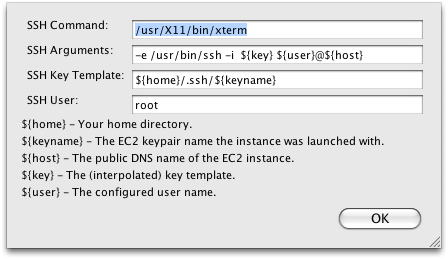
There you have it. Now, I can right click on any instance listed in EC2 UI and select “SSH to Public DNS Name”. X11 and xterm are both seamlessly launched and proceed to log me into the desired instance.
Thanks for the hint, doesn’t seem to work for me though and I’m not getting much
The version of OSX X11 I have installed is at /usr/X11R6, not sure what the difference is.
I also tried
/usr/bin/open-x11 /usr/X11R6/bin/xterm
with no luck.
Any ideas how I might get it working?
LikeLike
Try going to a terminal, and type the following command:
which xterm
That’ll give you the proper xterm path to use in the “SSH Command field”.
One thing I also noticed in my install is that my /usr/X11R6 is actually a symlink to /usr/X11.
I also have /usr/X11/bin in my $PATH.
LikeLike
Is there any proper GUI for AWS? The Firefox extensions are making me nuts. I need something fast and reliable. Preferrably not web based.
LikeLike
Way, way late, but I recently remembered an OSX client for AWS named Jollat: http://www.jollat.com/
LikeLike